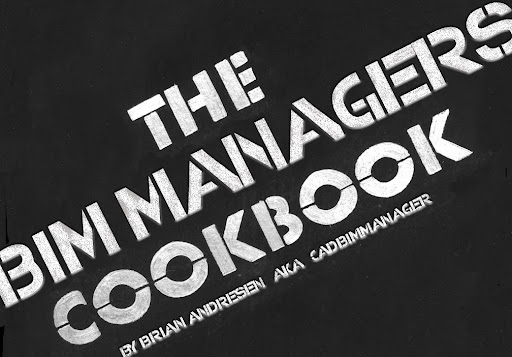1) Open the First Floor Sheet, select the view and pick Activate View
2) Select the Plan Region, and pick Edit Crop
3) Hover over one magenta line, pick Tab, and then Left Click to select the entire region
4) Pick CTRL+C, and then open the Second Floor Sheet, and repeat Steps 1-2 in this new sheet
5) Now within the Modify Tab, pick the lower portion of the Paste button, and choose Aligned to Current View
6) Select and Delete the old lines, and Finish for a perfectly matching border from the floor below!